Regarding SEO, keywords are essential for achieving a high ranking on search engine result pages.
But how many keywords should you include per page?
That’s the million-dollar question every business owner and website builder needs to answer if they want their site to be noticed by potential customers.
Knowing the correct number of keywords to use can help ensure that your content is optimized correctly and seen by as many people as possible.
In this article, we’ll explore how many keywords per page for SEO, why keyword density matters, and how you can determine the optimal number of keywords per page for maximum visibility.
Keywords Are The Foundation Of SEO
You are asking a very important question.
Because you are asking this question, I’m sure you have heard of SEO and understand that keywords are an integral part of it.
Keywords (or keyphrases) are words or phrases related to the topic discussed on a web page.
By including relevant keywords in your content, you can help search engines better understand what your site is about and match it with users searching for those topics.
The more relevant keywords you have on a page, the higher chance your website has of appearing in search engine results.
But that doesn’t mean adding more keywords is the answer.
Let’s dive into how many keywords you should include per page for SEO and why keyword density is essential.
How Many Keywords Per Page For SEO?
When determining an exact number of keywords per page, there really isn’t a magic answer.
The number of keywords you should add to a page is 1-3 for every 100 words to target a single topic optimally. Writing naturally to provide helpful content to the reader is usually all that’s needed to achieve this goal.
Remember, search engine algorithms are getting smarter and can detect unnatural keyword usage. So if you overuse them or use them too often, it will hurt your rankings.
So, the first rule as to how many keywords to add to the page is to use it as many times as necessary, no more, no less.
Additionally, keep in mind the importance of LSI (Latent Semantic Indexing) keywords. These are related words to the main keyword and are used by search engines to crawl through your pages and understand their relevance in relation to the keyword.
For example, if your page contains the primary keyword “dog,” then including related terms like “puppy,” “canine,” and “pet” can help search engines determine that this page is relevant to those searches as well.
Naturally adding your keywords will likely stop your content from appearing as spam and keep you from making two critical mistakes when adding keywords to a page, Keyword density and keyword stuffing.
Let’s explore both of these and help you optimize your page correctly.
Why Keyword Density Matters in SEO
When it comes to SEO, keyword density is a measure of how many times a keyword is used in relation to the total number of words on the page.
The optimal keyword density for your content will vary depending on the length and topic of each page. However, a general rule of thumb is to aim for around 1-3% keyword density.
This means that if you have a 500-word page, your keyword should be used 5-15 times. If the keyword appears too often, it can trigger a red flag with search engines and result in reduced rankings or penalties.
Most of the time, not thinking of keyword density and just writing your content naturally will lead to optimal keyword density.
How To Avoid Keyword Stuffing
The other mistake you want to avoid when adding keywords to a page is keyword stuffing, when someone adds too many keywords to create higher rankings.
This technique has been around since the dawn of search engine optimization and can actually hurt your ranking.
In order to prevent keyword stuffing, you want to make sure each page of content contains no more than one keyword or keyphrase and to use variations of the phrase throughout the text.
For example, if your keyword is “dog toys,” then you would be better off using phrases like “interactive dog toys,” “dog chew toys,” or “toys for dogs” throughout the text.
That way, search engines know that your content is still related to the term and won’t get confused and also give you a greater opportunity to be found since people will want the same results but ask in different ways.
Additionally, ensure you avoid stuffing keywords into titles, meta descriptions, headers, and image alt tags, as this will only result in penalties from search engines.
Just write good content and answer the search query the best way possible, and you will have no problem properly adding keywords to your page.
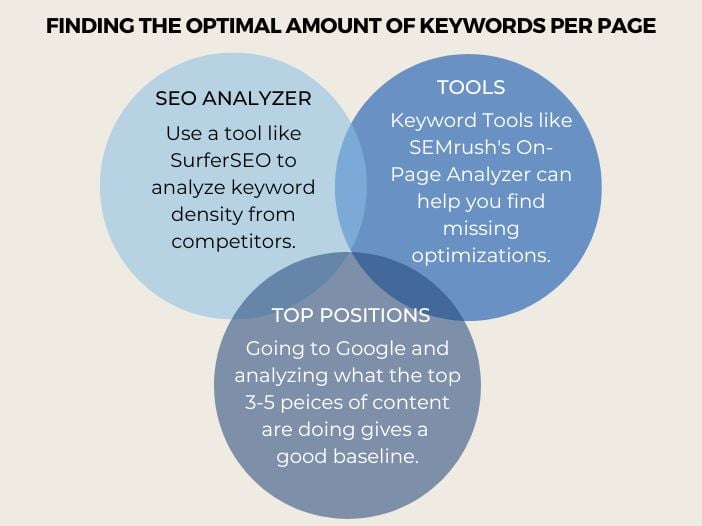
Finding the Optimal Amount of Keywords per Page
If you are worried that you need to add more keywords to your page, there are several things you can do to make sure you are using the right amount.
The first is to use an SEO analyzer to help you determine your keyword density and other important optimization factors like SurferSEO.
You can also use search engine optimization tools like SEMrush to review your pages and find out how many keywords are being used per page on average with their On-page Optimizer.
Finally, an excellent way to make sure you are using the correct number of keywords is to compare your pages with similar ones ranking in the top 3-5 positions as yours.
Doing this will help you understand what keyword density and content length they are using and give you an idea of how much you should add to your page.
Go to the page, click Cntl+F or Command+F on a Mac, and search for your keyword to see how many times it is used throughout the page.
Then copy and add the content to Google docs, highlight the text, and click “word count” on the top right to determine the exact number of words used in that section.
Your total word count divided by the number of times your keyword appears will give you an idea of the optimal keyword density for that page.
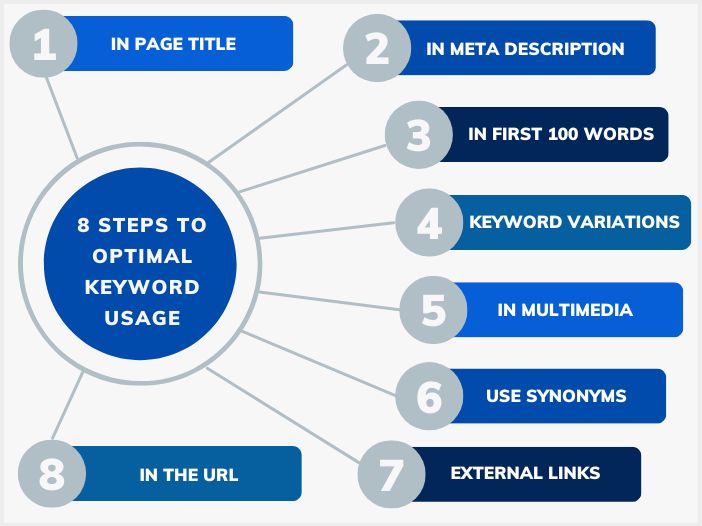
Strategies to Increase Your Visibility with More Effective Use of Keywords
The steps in this section will give you 90% of everything you need to do to optimize your content for keywords.
- Include your target keyword in the title of your page, as this is one of the first things search engines look at when ranking pages.
- Add your keyword to the page’s meta description and ensure it’s no more than 155 characters so that it displays correctly in Google’s results.
- Include your target keyword within the first 100 words of your content and at the end of your content.
- Make sure to use variations of your keyword throughout your content instead of just using it repeatedly in a “keyword stuffing” type manner.
- Add keywords to images or other multimedia elements. This can help increase visibility in Google Images and other search engines that crawl multimedia content.
- Make sure to use synonyms and related terms throughout the text, as this helps search engines understand your content more clearly.
- Link out to external sources related to your topic, as this can help search engines better understand what kind of content you’re producing and how it is related to other sources. Note: do not link out to any sources you are directly competing with. You’ll only strengthen their position.
- Be sure to use your target keyword in the URL of your page, as this can help people better identify what the page is about before they click on it.
By taking all these steps, you should increase visibility in search engines and give yourself a better chance at ranking higher for your target keyword.
Final Thoughts on How Many Keywords Per Page For SEO
Don’t overcomplicate the process of figuring out the right amount of keywords to use per page.
Google is smarter than ever, and if you follow the steps in this article, you should be able to use the correct number of keywords and still create informative, engaging, and enjoyable content.
If you ever feel like you are overdoing it with your keyword usage, take a step back and review how other pages in the top 3-5 positions for your target keyword are using them.
This should give you a better idea of how much you should be using and help ensure that your page is optimized correctly to rank well in the search results.



